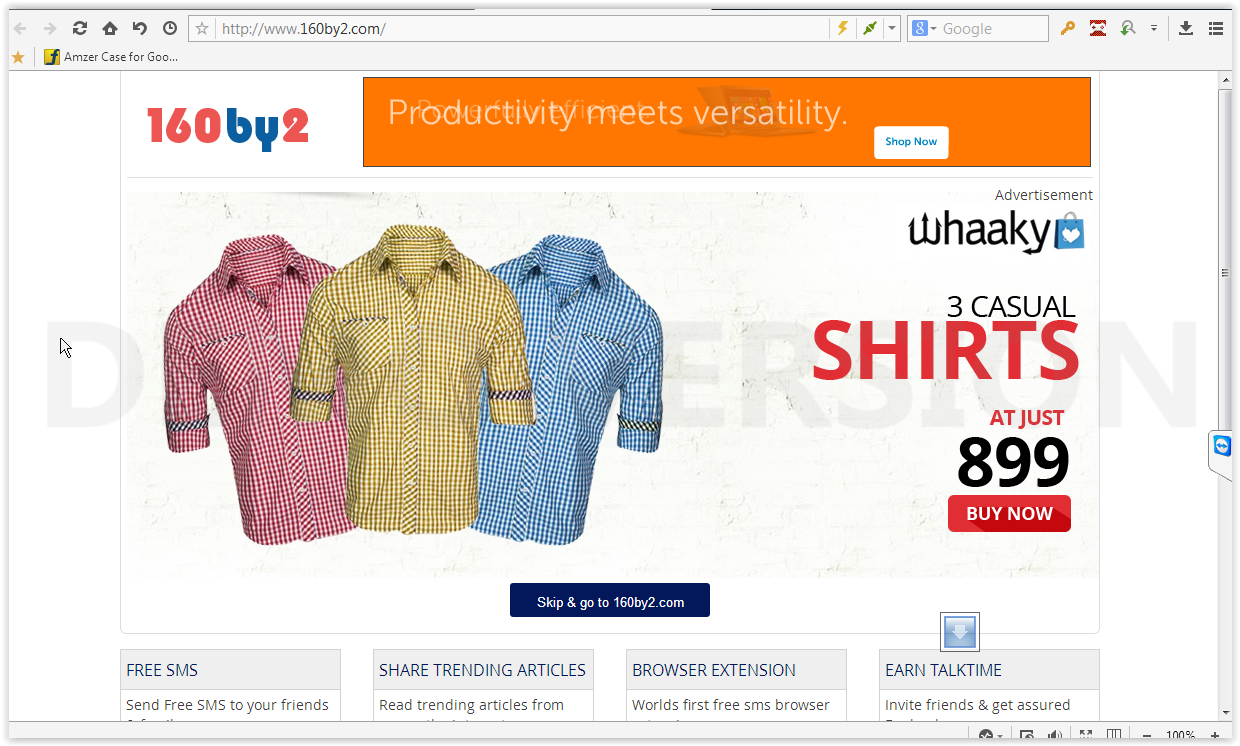Today, with the coming of various free instant messaging apps like Whatsapp, Viber, Skype, Kik, Kakaotalk etc. paid simple messaging has lost some importance in terms of use. But not completely. We still use it extensively, if we want some important information to be delivered instantly without talking any chances or if the person we're talking with doesn't have these apps. Wouldn't it have been easier on the phone balance if these messages could also be sent for free? There IS a way to even send these messages for free. The website 160by2 offers you free messaging to anyone across India, with a facility to even earn recharge for free if you have enough funbucks.
Pros:
- The website just sends the text send through the message, unlike Way2SMS and Fullonsms who, along with the messages, send their own footnotes with the message. Way2SMS sends "Sent through Way2SMS" footnote, while FullonSMS sends "Trending" and then a shortened link which redirects to the news section of their website.
- It offers the facility to earn recharge through funbucks.
- It has a browser extension which enables you to share a webpage and send a little of your own text too.
- The messages sent through this website get delivered instantly.
- At the right of the screen it has some useful readymade messages.
- There is an option to make a contact book.
Cons:
- There is no mobile app for this portal. The way I overcame this problem was by accessing the website through the mobile browser. Messages can be sent, but many of the features are not available.
TO SET UP YOUR ACCOUNT ON THIS PORTAL
Step 1: Go to www.160by2.com
Step 2: Click on "Skip & go to 160by2". If you have already registered, proceed to step 6.
Step 3: Click on Register Now.
Step 4: Enter the required details in the form. Then click on "Create my free account".
Step 5: You'll receive a confirmation code on your phone. Enter that code in the required field to confirm making the account.
Step 6: Enter your username and password on the login page.
There you go. Now you have an account on 160by2. To send a message, simply click on send free message and then enter the mobile no. and message to be sent.
TO ADD A CONTACT
Step 1: In the Free SMS pane, click on contacts.
Step 2: Enter the required details of the contact you want to add, and click on add contact.
This was all about the basic functioning of 160by2.com. For any query regarding anything related to this post, please post it in comments.
Step 1: Go to www.160by2.com
Step 2: Click on "Skip & go to 160by2". If you have already registered, proceed to step 6.
Step 3: Click on Register Now.
Step 4: Enter the required details in the form. Then click on "Create my free account".
Step 5: You'll receive a confirmation code on your phone. Enter that code in the required field to confirm making the account.
Step 6: Enter your username and password on the login page.
There you go. Now you have an account on 160by2. To send a message, simply click on send free message and then enter the mobile no. and message to be sent.
Step 1: In the Free SMS pane, click on contacts.
Step 2: Enter the required details of the contact you want to add, and click on add contact.
This was all about the basic functioning of 160by2.com. For any query regarding anything related to this post, please post it in comments.